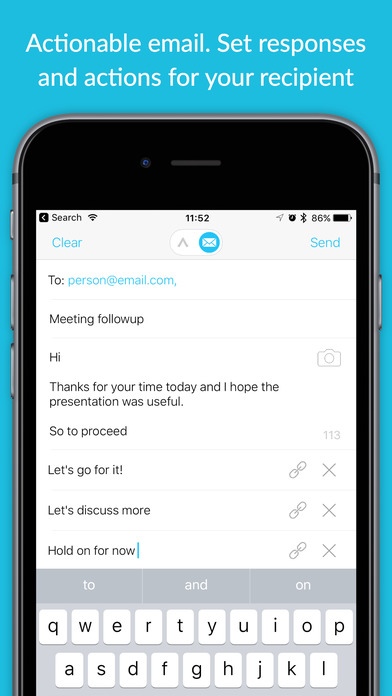Dart Email 1.0
Continue to app
Paid Version
Publisher Description
If you hate waiting for people to respond to your email - then Dart is for you. Dart 2.0 is a ground up rewrite of our groundbreaking email app that Macworld said "...May be the future of email" Version 2.0 comes with a slew of performance and reliability fixes and some incredible new features. Dart lets you make your email actionable, by building responses into the messages you send. For example you might send an email asking "What time shall we meet?" Ordinarily this may trigger 1 or more responses as you strive to find a time that suits. Dart lets you give the recipient options so they just tap the response that works for them and hit send. If the message contains dates or times, Dart also automatically generates a calendar entry of the event for you. Dart also lets you set actions as website addresses (as well as standard reply links) - meaning you can easily refer your recipient to a product, site or article. Dart emails are also now customisable allowing you to brand your messages or just make them more beautiful. Best of all, If you send a Dart message to another Dart user, they can reply with a single tap on their apple Watch, iPad or iPhone
Requires iOS 8.2 or later. Compatible with iPhone, iPad, and iPod touch.
About Dart Email
Dart Email is a paid app for iOS published in the Office Suites & Tools list of apps, part of Business.
The company that develops Dart Email is Found DesignCo LTD. The latest version released by its developer is 1.0.
To install Dart Email on your iOS device, just click the green Continue To App button above to start the installation process. The app is listed on our website since 2016-08-03 and was downloaded 2 times. We have already checked if the download link is safe, however for your own protection we recommend that you scan the downloaded app with your antivirus. Your antivirus may detect the Dart Email as malware if the download link is broken.
How to install Dart Email on your iOS device:
- Click on the Continue To App button on our website. This will redirect you to the App Store.
- Once the Dart Email is shown in the iTunes listing of your iOS device, you can start its download and installation. Tap on the GET button to the right of the app to start downloading it.
- If you are not logged-in the iOS appstore app, you'll be prompted for your your Apple ID and/or password.
- After Dart Email is downloaded, you'll see an INSTALL button to the right. Tap on it to start the actual installation of the iOS app.
- Once installation is finished you can tap on the OPEN button to start it. Its icon will also be added to your device home screen.